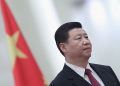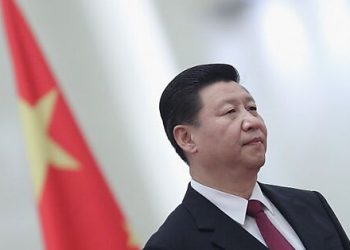Success with your online shop in PrestaShop is not all about getting incredible products or a good-looking website. Perhaps the most important aspect of providing a seamless consumer experience—and landing that all-important sale—is payment processing.
A good payment plugin protects your transactions, provides speed, and makes it easy, all of which fosters trust and repeat business.
With so many to choose from, selecting the most suitable payment plugin for PrestaShop can be daunting. Throughout this tutorial, we will walk you through the important considerations to make when picking a payment solution so that you can make an informed decision that will work for your business.
1. Know Your Business Needs
Before we dive into the nitty-gritty of any payment plugin, let us first establish what your company needs from a payments solution. Ask yourself the following:
Target geography and audience: Are you selling locally, abroad, or both? Various markets have their own popular ways of paying.
Average transaction volume: Large volume stores might appreciate plugins that have lower transaction fees or full fraud protection features.
Product type: Transferring digital products can be done through instant delivery once paid, while physical products can mean integration with shipping providers.
Business model: Donations, single purchases, or subscriptions can require varying capabilities from your payment gateway.
Knowing what your operational requirements are helps weed out which plugins are appropriate for your business goal.
2. Check Compatibility with PrestaShop
Although PrestaShop has broad compatibility with a broad array of modules, not all third-party plugins are created equal in terms of performance and compatibility. Be sure to always check:
PrestaShop version compatibility: Ensure the plugin is compatible with your version of PrestaShop.
Ease of installation: Some plugins are easy to install with a simple “plug-and-play,” while others will necessitate technical expertise.
Maintenance and updates: Select those plugins that are updated and maintained regularly to avoid compatibility with future versions of PrestaShop.
Selecting a PrestaShop plugin that has been specifically created to ensure simple integration will offer setup time benefits and eliminate potential technical hiccups. For instance, Walletto has just launched a PrestaShop plugin intended to make secure payment integration easier for e-commerce companies. Such solutions aim to make the process of payment much easier without expecting the owner of the store to be highly technically skilled.
3. Prioritize Security Features First
Security cannot be compromised when it comes to handling customer payments. Your trusted payment plugin must comply with international security standards. In comparing your options, look for:
PCI DSS compliance: This ensures the plugin complies with data security standards for handling cardholder data.
SSL support: Encrypt data transmission between customer, merchant, and payment processor.
Fraud prevention capabilities: Built-in capabilities like 3D Secure, address verification, and risk scoring help minimize fraudulent transactions.
Tokenization: This substitutes payment sensitive information with single-use identifiers, lowering the risk of breaches.
A payment system that is not secure not only violates your customers but can furthermore ruin your brand image and lead to legal issues.
4. Test User Experience
Simple and streamlined checkout raises conversion. Complicated or cumbersome payment forms can drive people mad and result in cart abandonment. Keep these factors in mind:
Mobile responsiveness: As more and more transactions happen on mobile, your payment plugin needs to provide a fully responsive checkout experience.
Multiple payment methods: Customers have come to expect flexibility—credit cards, digital wallets such as Apple Pay or Google Pay, and even buy-now-pay-later arrangements.
Custom branding: Plugins that enable you to make the payment page look and feel exactly like your store creates professionalism and trust.
Multi-currency and multi-language support: If selling abroad, both of these are critical to customer satisfaction and localization.
Customer-friendly payment plugins enhance customers’ chances of successful purchasing and returning.
5. Review Fees and Charges
Pay plugins and gateways have different cost models. Typical fees are:
Setup fees
Monthly or annual subscription fees
Transaction fees (percentage + fixed amount)
Currency conversion fees
Compare not just the flat fee but the whole fee structure. Zero-cost plugs may have higher transaction fees. Others with a flat subscription fee might have lower fees for large-volume merchants.
Make sure to specify hidden fees like refund processing fees or additional fees for certain payment methods. Transparent prices are an indicator of a trustworthy provider.
6. Look for Good Customer Support
Even the greatest plugin will malfunction at some point. That’s why selecting a provider with easy-to-reach, friendly customer support is important. Before signing:
Try out their help center or documentation
Make sure they have live chat, email, or phone support
Check what others say about how fast they respond and fix problems
Opt for providers that have onboarding help and troubleshooting documents
Friendly and prompt help will save you time and prevent interruptions to your sales flow.
7. Read Customer Reviews and Case Studies
Your reputation is important. Take the time to read customer reviews in PrestaShop’s Addons marketplace or on independent review sites. Search for:
Ease of use and reliability testimonials
Customer support and problem-solving comments
Success stories from similar businesses
Real-world experience enables you to view the performance of the plugin under real conditions and the amount of post-installation assistance available to you.
Final Thoughts
An adequate payment plugin selection in PrestaShop is not a matter of checkboxes—it’s about selecting an answer that fits your business plan, accommodates your clients’ requirements, and develops with you. From security and compatibility to usability and support, everything counts.
Take time to look into and try out the most suitable options available. Whether a new business model creating a first-time online shop or an established merchant wishing to streamline operations, the correct plugin for PrestaShop can make all the difference in your success.